Goal
Extend the RTE Link Command (/libs/clientlibs/granite/coralui2/optional/rte/js/core/commands/link.js) to automatically add html specifying document type (eg. PDF, Word etc.)
Demo | Package Install | Github
Solution
Create clientlib /apps/eaem-rte-anchor-link-html/clientlib with categories=[cq.authoring.dialog.all], add the following code..
(function ($, $document) {
const RICH_TEXT_EDITABLE_SELECTOR = ".cq-RichText-editable",
DATA_RTE_INSTANCE = "rteinstance";
$document.on("foundation-contentloaded", function(e){
const $richTextDiv = $(e.target).find(RICH_TEXT_EDITABLE_SELECTOR);
$richTextDiv.each(function() {
$(this).on("editing-start", function() {
const $this = $(this),
rte = $this.data(DATA_RTE_INSTANCE),
ek = rte.editorKernel;
extendLinkCommand(ek.registeredCommands._link);
})
});
});
function extendLinkCommand(_linkCmd){
const origAddLinkToDomFn = _linkCmd.addLinkToDom;
_linkCmd.addLinkToDom = function(execDef){
origAddLinkToDomFn.call(this, execDef);
const context = execDef.editContext,
path = execDef.value.url;
if(path.endsWith(".pdf")){
addIconHTML(context, getPDFIconHTML());
}else if(path.endsWith(".docx")){
addIconHTML(context, getWordIconHTML());
}else{
addIconHTML(context, getFileIconHTML());
}
}
function addIconHTML(context, iconHTML){
let range = CUI.rte.Selection.getLeadRange(context);
let tempDiv = context.doc.createElement("div");
tempDiv.innerHTML = iconHTML;
let textFrag = context.doc.createDocumentFragment();
let firstNode, lastNode;
while ((firstNode = tempDiv.firstChild)) {
lastNode = textFrag.appendChild(firstNode);
}
range.deleteContents();
range.insertNode(textFrag);
range.setStartAfter(lastNode);
}
function getPDFIconHTML(){
return '<span style="color: red"> (pdf)</span>';
}
function getWordIconHTML(){
return '<span style="color: red"> (word)</span>';
}
function getFileIconHTML(){
return '<span style="color: red"> (document)</span>';
}
}
}(jQuery, jQuery(document)));
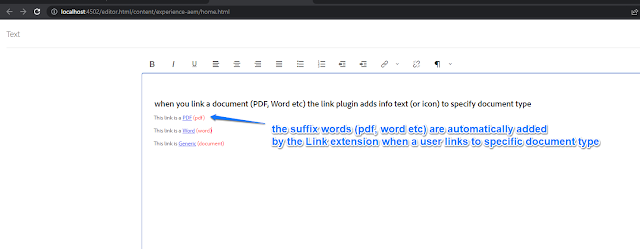
No comments:
Post a Comment